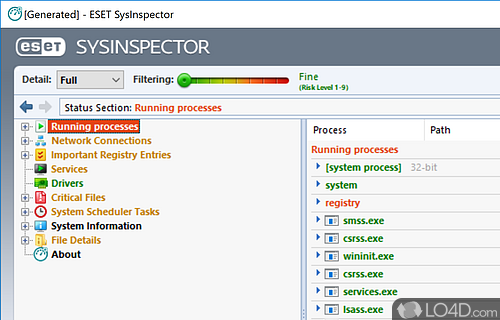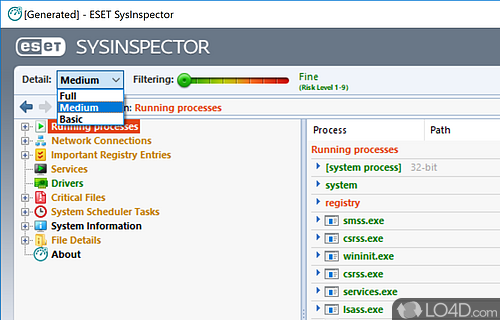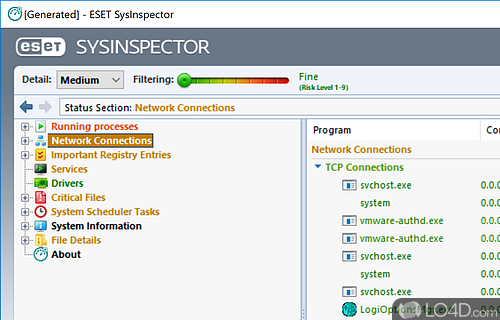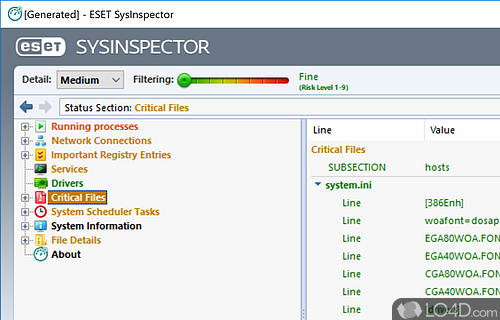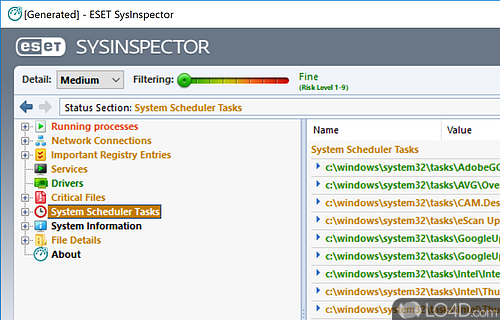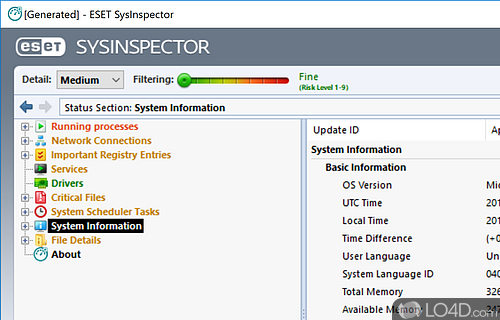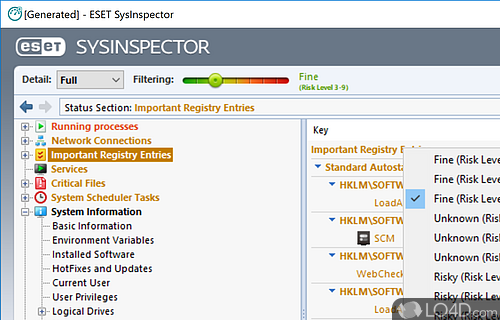System analyzer that scans a PC for errors such as running processes, drivers, scheduled tasks and registry entries.
ESET SysInspector is a free application from the antivirus company that shows running processes, registry entries, startup programs and network connections. Each item is then classified as either harmless or dangerous.
As a portable utility, ESET SysInspector requires no installation and also starts from a USB stick.
This program checks Windows and clarifies existing security risks with a log file.
Once that is done, it analyzes the four critical points: registry, processes, autostart programs and network connections. Then set the Filtering slider to Risky Level 7 to 9.
In the directory space, find files marked in red, make a note of the registry branches and filenames that are displayed. The reason: ESET SysInspector cannot remove malware. You have to get rid of the nasty stuff manually.
In conclusion
For the most part, Eset Sysinspector reliably informs you about malicious data or processes. However, what the software lacks is a combat tool to get rid of malware directly.
Features of ESET SysInspector
- Autorun protection: Prevent malicious programs from autorunning on system startup.
- File scan: Scan files and folders for malicious content.
- File system filter: Filter system files to detect malicious content.
- Hidden process detection: Detect hidden processes that may be running in the background.
- Logs and reports: Generate detailed logs and reports of system activity.
- Network traffic monitor: Monitor network traffic in real-time to detect suspicious activity.
- Process and service monitor: Monitor running processes and services and detect changes.
- Registry scan: Scan your system's registry for potential threats.
- Rootkit detection: Detect and remove rootkits that are hiding malicious content.
- Startup scan: Detect startup items and programs that are slowing down your system.
- System Restore: Restore your system to a previous working state.
- System files integrity check: Scan system files for changes and detect any malicious activity.
- System memory scan: Scan your system memory for malicious content.
- System snapshot: View detailed information about system processes, services, drivers and network connections.
Compatibility and License
ESET SysInspector is provided under a freeware license on Windows from hardware diagnostic software with no restrictions on usage. Download and installation of this PC software is free and 2.1.5.0 is the latest version last time we checked.
What version of Windows can ESET SysInspector run on?
ESET SysInspector can be used on a computer running Windows 11 or Windows 10. Previous versions of the OS shouldn't be a problem with Windows 8 and Windows 7 having been tested. It comes in both 32-bit and 64-bit downloads.
Filed under: